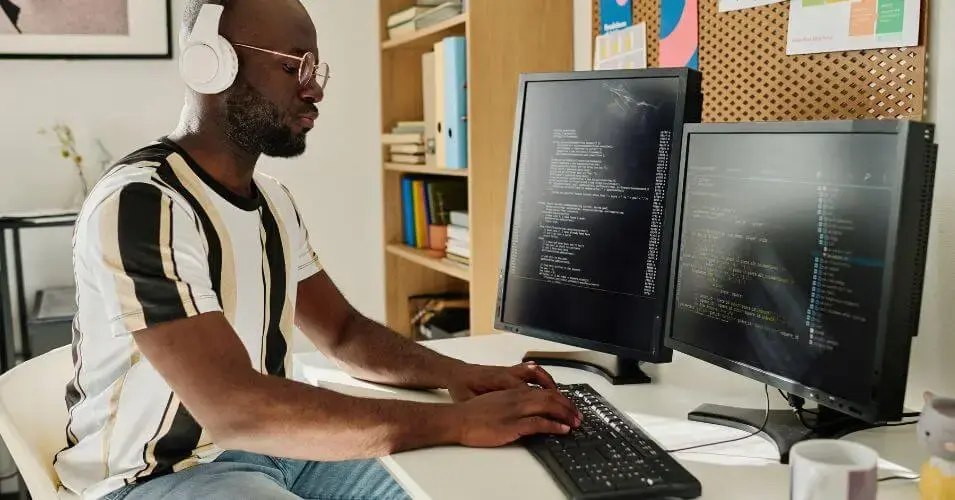How to Choose the Right Application Security Testing Tools for Your Organization
Application security testing (AST) tools are essential for identifying vulnerabilities before they can be exploited by malicious actors. However, with a vast array of tools available, selecting the right ones for your organization can be daunting.
This guide aims to demystify the process, helping you make informed decisions that align with your security goals and budget.
Understanding the Importance of Application Security Testing
Application security testing is a systematic process of evaluating the security of web applications and mobile apps. It involves various methodologies designed to identify vulnerabilities, weaknesses, and flaws that could be exploited by attackers to gain unauthorized access, steal sensitive data, or disrupt operations.
Why AST Matters:
In today's interconnected business landscape, applications are fundamental tools that handle sensitive data, drive customer interactions, and underpin critical operations. This centrality makes them attractive targets for cyberattacks.
As a result, application security testing (AST) an essential safeguard to:
- Protecting Sensitive Data: AST helps safeguard customer information, intellectual property, and other confidential data.
- Preserving Reputation: Security breaches can tarnish your brand's image and erode customer trust. AST minimizes this risk.
- Ensuring Compliance: Many industries have regulatory requirements for data protection (e.g., GDPR, HIPAA). AST helps you meet these obligations.
- Business Continuity: Applications are critical for many organizations. AST prevents disruptions due to security incidents.
Types of Application Security Testing Tools
Application Security Testing (AST) is a multi-faceted discipline, with various methodologies designed to address specific aspects of your application's security posture. A comprehensive AST strategy involves using a combination of tools tailored to your specific needs and resources.
Let's take a look at some of the different approaches.
Static Application Security Testing (SAST)
- Analyzes source code without executing it.
- Ideal for early stages of development to find and fix vulnerabilities quickly.
- Can identify coding errors, security flaws, and potential vulnerabilities.
SAST tools examine your application's source code without executing it, much like a meticulous proofreader scrutinizing a manuscript for errors. This makes it an ideal choice for early-stage development, as it swiftly identifies vulnerabilities stemming from coding errors, security flaws, and inherent weaknesses.
Some common SAST tools include Semgrep, Checkmarx, Veracode, Fortify Static Code Analyzer.
Dynamic Application Security Testing (DAST)
- Simulates real-world attacks on running applications.
- Effective at detecting vulnerabilities that emerge during runtime.
- Can identify issues like SQL injection, cross-site scripting (XSS), and authentication flaws.
DAST takes a different approach by simulating real-world attacks on your running application. This method is particularly effective at uncovering vulnerabilities that surface during runtime, such as injection attacks (e.g., SQL injection, cross-site scripting) and authentication weaknesses.
Some common DAST tools include Invicti, OWASP ZAP, Burp Suite Professional, IBM AppScan.
Interactive Application Security Testing (IAST)
- Combines elements of SAST and DAST.
- Analyzes code execution in real time during dynamic testing.
- Provides deeper insights into vulnerabilities and their impact.
IAST combines the strengths of both SAST and DAST by analyzing your code in real-time as it executes during dynamic testing. This hybrid approach provides deeper insights into vulnerabilities, pinpointing their exact location in your code and demonstrating their potential impact.
Some common IAST tools include DynaTrace, Contrast Security, HPE Security Fortify WebInspect, Synopsys Seeker, GitLab.
Mobile Application Security Testing (MAST)
- Specifically designed for testing mobile apps (iOS, Android).
- Identifies security risks unique to the mobile environment (e.g., insecure data storage, improper platform usage).
As mobile applications have become ubiquitous, so have the threats targeting them. MAST tools are tailored specifically for testing mobile apps on platforms like iOS and Android, uncovering vulnerabilities unique to the mobile environment, such as insecure data storage and improper usage of platform features.
Some common MAST tools include NowSecure, Veracode Mobile Security, ImmuniWeb MobileSuite, Kiuwan.
Software Composition Analysis (SCA)
- Scans for vulnerabilities in open-source and third-party components used in your applications.
- Helps manage the security risks associated with external code.
Modern applications often rely on a multitude of open-source and third-party components. SCA tools diligently scan these components for known vulnerabilities, helping you manage the security risks associated with external code dependencies.
Some common SCA tools include Snyk, WhiteSource, Black Duck by Synopsys, JFrog Xray. Note that some of the other tools listed above will have some level of SCA integrated.
Factors to Consider When Choosing AST Tools
Selecting the right application security testing (AST) tools is a critical decision that can significantly impact your organization's overall security posture. A tailored approach is essential, as no single tool fits all scenarios.
Let's explore the key factors that warrant careful consideration when choosing AST tools:
- Security Goals: Begin by defining your organization's specific security objectives. Are you primarily focused on protecting sensitive data, ensuring compliance with industry regulations, or mitigating specific attack vectors? Your goals will guide your tool selection process.
- Budget: AST tools vary widely in cost, ranging from open-source solutions to enterprise-grade platforms. It's crucial to establish a realistic budget that aligns with your security requirements and available resources.
- In-House Expertise: Assess the capabilities of your security team. Do they possess the expertise to manage and interpret the findings generated by AST tools? If not, you may need to consider tools with user-friendly interfaces and robust vendor support.
- Application Types: The nature of your applications plays a pivotal role in tool selection. Mobile apps, web applications, and APIs may necessitate specialized testing tools due to their unique architectures and potential vulnerabilities.
- Deployment Model: Decide whether you prefer on-premises or cloud-based AST solutions. Cloud-based tools offer scalability and ease of deployment, while on-premises solutions may be preferred for enhanced data control and compliance requirements.
- Integration: Seamless integration with your existing development and security workflows is paramount. Choose tools that readily integrate with your continuous integration/continuous delivery (CI/CD) pipeline and other security tools to streamline processes and enhance efficiency.
- Reporting: Clear, concise, and actionable reports are vital for effective remediation. Look for tools that prioritize findings based on severity, offer detailed explanations, and provide actionable recommendations.
- Vendor Support: Opt for reputable vendors with a proven track record and a commitment to providing reliable customer support and regular updates.
Evaluating AST Tools: Key Questions to Ask
Once you've identified a range of potential AST tools, a thorough evaluation is essential to determine which one aligns best with your specific requirements.
Here are a few questions you will want to ask internally to make an informed decision!
- Compatibility: Does the tool seamlessly support the programming languages and frameworks used in your applications? Incompatibility can lead to inaccurate results and missed vulnerabilities.
- Accuracy: How precise is the tool at identifying vulnerabilities? False positives (incorrectly flagging code as vulnerable) can consume valuable resources, while false negatives (missing actual vulnerabilities) can have catastrophic consequences. Striking a balance between sensitivity and accuracy is crucial.
- Usability and Integration: How intuitive is the tool's interface, and how easily does it integrate with your existing development and security workflows? A user-friendly tool with seamless integration minimizes disruption and maximizes efficiency.
- Training and Documentation: Does the vendor provide comprehensive training materials and documentation to support your team's learning curve and ongoing usage? Adequate resources can significantly accelerate adoption and ensure optimal utilization.
- Vendor Reputation and Support: What is the vendor's track record in the industry? Are they known for delivering reliable products and providing responsive customer support? Partnering with a reputable vendor can save you headaches down the line.
Implementing and Maintaining AST Tools
The successful implementation of application security testing (AST) is not a one-time event but but an ongoing commitment that requires expertise and continuous maintenance of your technology stack and the tools deployed to safeguard it.
To maximize the effectiveness of your AST program, consider the following best practices:
- Shift Left: Incorporate AST into the earliest stages of your software development lifecycle (SDLC). Early detection of vulnerabilities streamlines remediation and prevents them from becoming deeply embedded in your codebase.
- Embrace Automation: Automate AST processes wherever possible to enhance efficiency, reduce human error, and ensure consistent, repeatable testing.
- Prioritize Remediation: Not all vulnerabilities pose an equal risk. Focus your remediation efforts on critical vulnerabilities first, those most likely to be exploited and cause significant harm.
- Continuous Monitoring and Review: Regularly review AST reports, track trends, and update your tools as needed to stay ahead of evolving threats and adapt to changes in your application landscape.
- Invest in Training: Ensure that your development and security teams are adequately trained in the use of AST tools. Their proficiency will be instrumental in maximizing the value derived from your AST investment.
Invest in Internal AppSec Tools & Resources or Outsource?
The importance of application security testing in today's business landscape cannot be overstated. A major part of this is selecting the right combination of tools, and implementing a proactive, continuous AST approach as it will improve your overall security plus save time, money, and internal resources.
However, depending on your business (size, talent, resources, etc.) you may want to consider outsourcing versus trying to build these competencies in-house. If you are interested in learning more about how we may be able to help you evaluate different AppSec products plus provide resources for you to manage and scale your team - reach out to our team at True Positives for a free 1-1 AppSec consultation!
.png)
True Positives
ABOUT T+: True Positives is an application security MSSP and VAR powered exclusively by Invicti's DAST platform. The firm delivers vulnerability scanning services that can be augmented with manual penetration testing for critical web assets. Through strategic partnership with Invicti, True Positives serves growing organizations via two pathways: managed application security services for those seeking outsourced operations, and direct platform licensing for those prepared to operate internally. For more information, visit https://true-positives.com.